Box
Upload to Box from variable
Overview
error_outline This BLOCK is currently in beta and will become unavailable post official release. Please use the official version once it is released.
As a beta release, there is the possibility that some functions may not execute properly. We appreciate feedback from users regarding bugs or ways to improve BLOCKS.
This BLOCK uploads data stored in a variable to Box.
You can configure the format of the uploaded file by using the File format property.
| File format | Explanation |
|---|---|
| None |
Uploads the contents of the variable to Box as they are. |
| YAML |
The variable should contain an object or an array of objects. The BLOCK converts that data into YAML format text data and uploads it to Box. |
| JSON |
The variable should contain an object or an array of objects. The BLOCK converts that data into JSON format text data and uploads it to Box. |
| CSV |
The variable should contain an object or an array of objects. The BLOCK converts that data into CSV format text data and uploads it to Box. |
| Binary (Base64) |
The variable should contain Base64 open_in_new data. The BLOCK decodes that data and uploads it to Box. |
Properties
| Explanation |
|
|---|---|
| BLOCK name | Configure the name displayed on this BLOCK |
| Box service account |
Select the Box service account to use with this BLOCK. info_outline You must register a Box service account within the Box service accounts section of the Flow Designer Settings menu beforehand. |
| User ID |
Designate the User ID of the Box service account. warning If the Application Access of your Box service account (Box app) is set to Application, do not enter anything into this property. info_outline To view your Box service account’s User ID, access the Box Developer Console open_in_new, select your Box app, and find it within the General information’s App Info section. 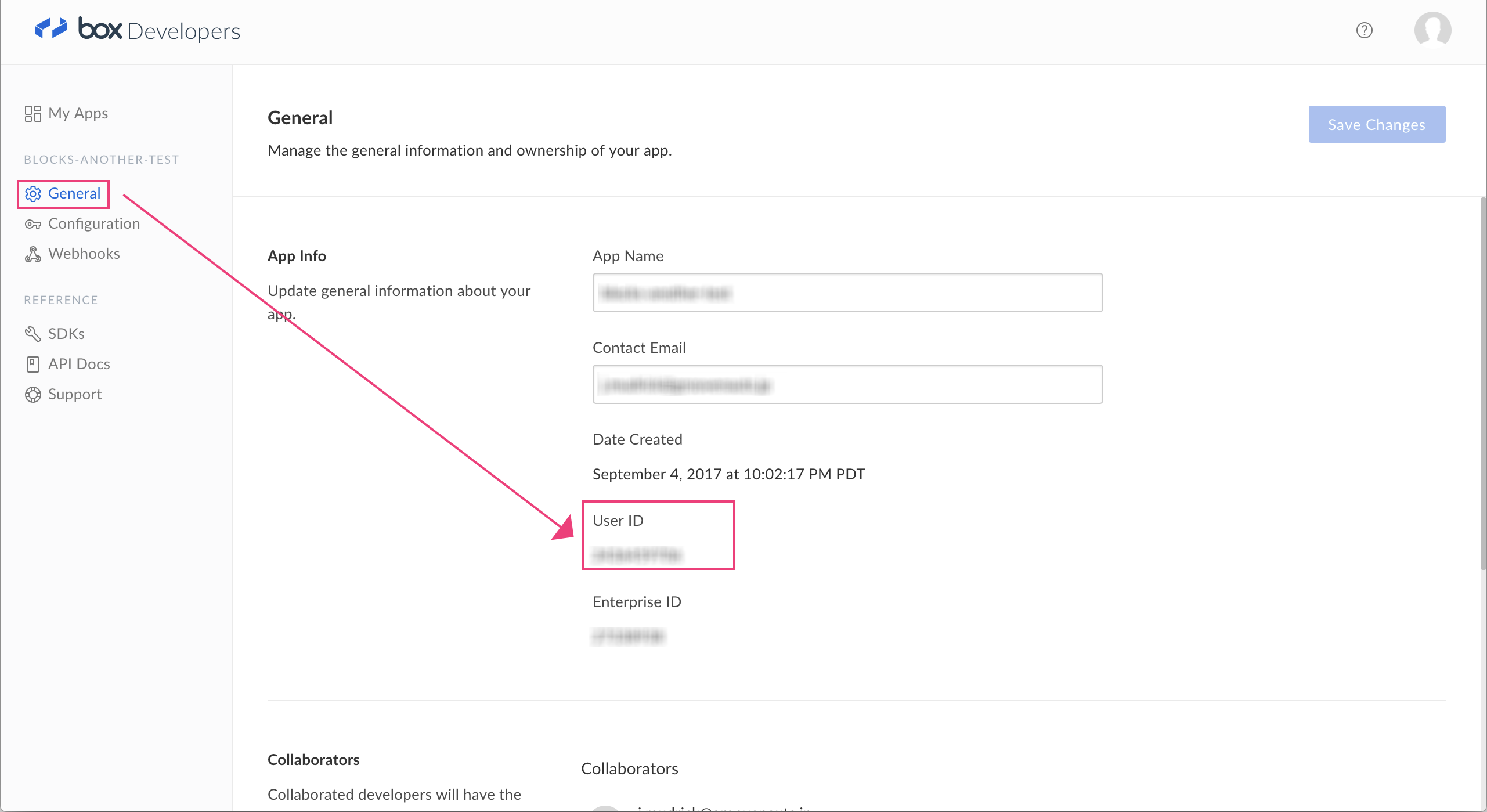
*Click the image to enlarge |
| Destination file path |
Designate the path for the file to be uploaded to Box. The formatting is as follows:
info_outline The initial
info_outline To upload into a nested folder, if folder A contains folder B, you would enter |
| Input variable | Designate the variable that contains the data that will be uploaded to Box. |
| File format |
Select the format of the file that will be uploaded to Box from the following: None, YAML, JSON, CSV, or Binary (Base64). |
| BLOCK memos | Make notes about this BLOCK. |

