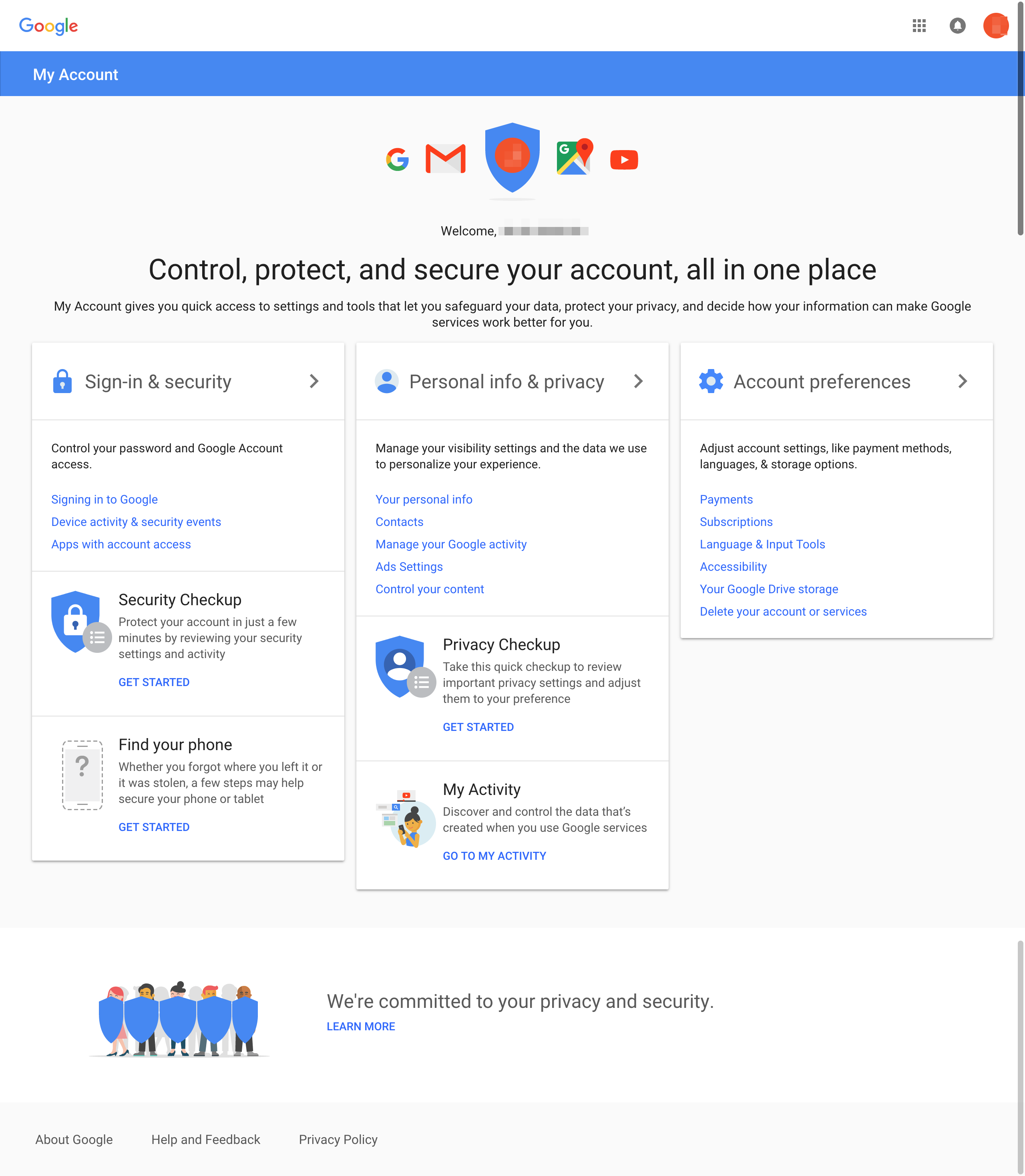Creating a Google account with a new Gmail address
Creating a Google account with a new Gmail address
You’ll need to have a Google account in order to use many MAGELLAN BLOCKS features.
In order to create a Google, you must have one of the following email addresses:
- A new Gmail account that you will create along with your Google account.
- An existing email address from a service other than Gmail.
This page explains how to make a Google account along with a new Gmail address.
info_outline For instructions on creating a Google account with an existing non-Gmail address, refer to Creating a Google account with an existing email address.
The process for creating a Google account is as follows:
- Open the Google account registration page.
- Enter all required information.
- Agree to the privacy and terms.
Open the Google account registration page
Access the Create your Google Accountopen_in_new page.
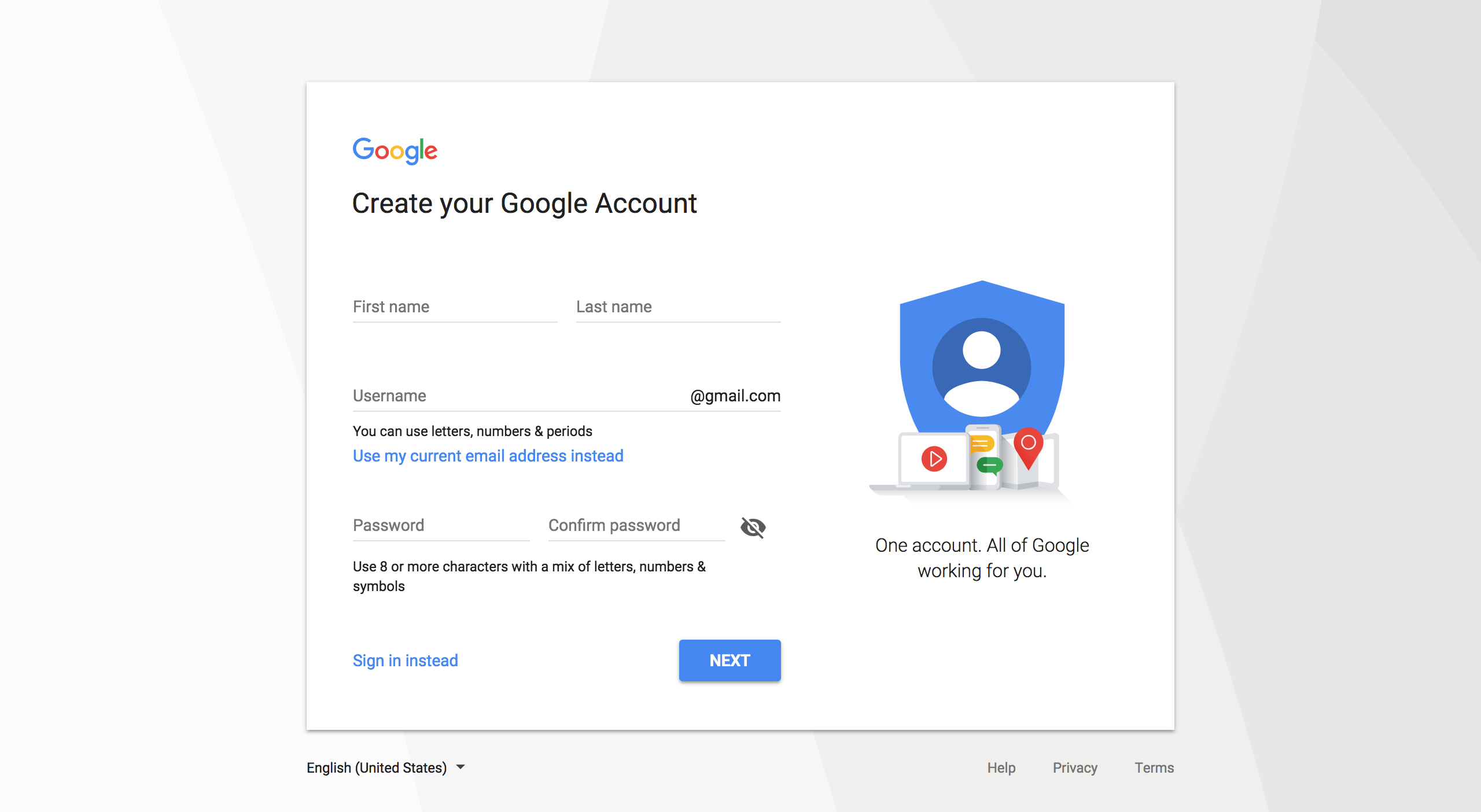
Enter all required information
Fill in the following items:
| Item | Required? | Explanation |
|---|---|---|
| Name | panorama_fish_eye | Enter your first and last names into the respective fields. |
| Username | panorama_fish_eye | Enter a username using only letters, numbers, or periods. Your Gmail account will be created as username@gmail.com. |
| Password | panorama_fish_eye | Enter a password using a mix of at least 8 letters, numbers, or symbols. |
| Confirm password | panorama_fish_eye | Reenter your password. |
Click NEXT.
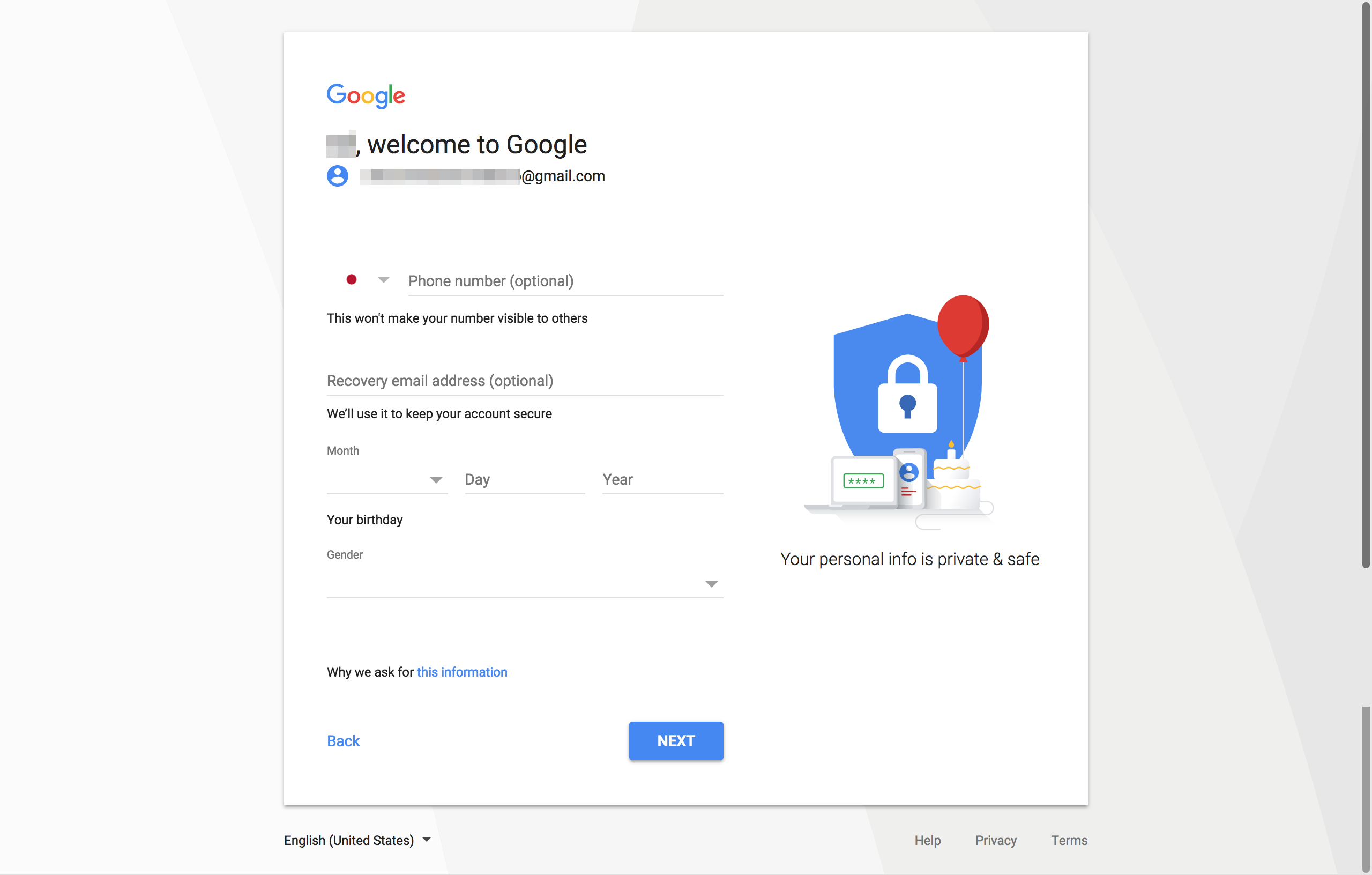
Enter to following information:
| Item | Required? | Explanation |
|---|---|---|
| Phone number (optional) | Select your country and enter your phone number. | |
| Recovery email address (optional) | Enter an existing email address to use for securing your new account. | |
| Birthday | panorama_fish_eye | Enter your month, day, and year of birth. |
| Gender | panorama_fish_eye | Select your gender. |
Click NEXT.
Agree to the privacy and terms
The Privacy and Terms page will be shown.
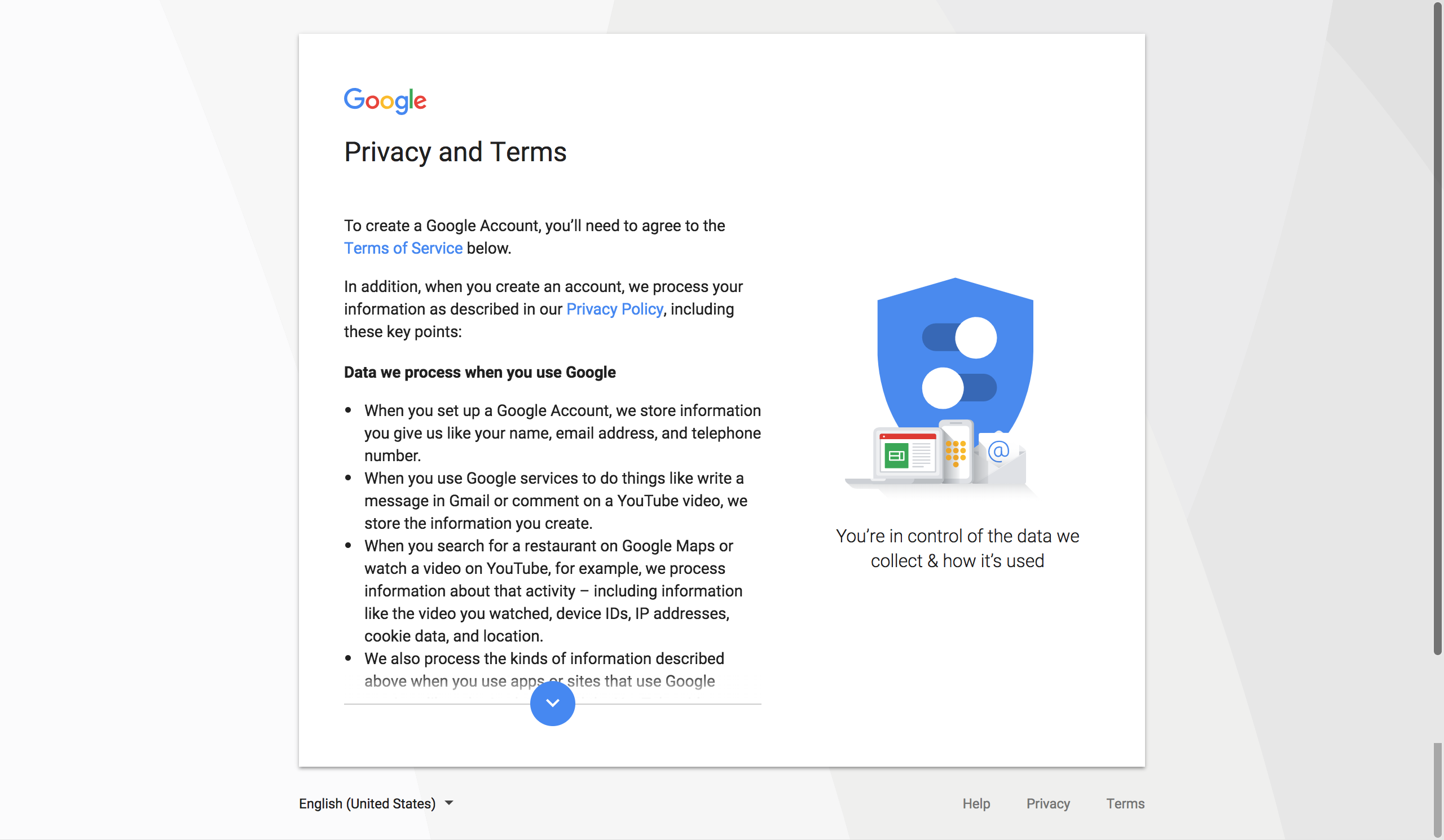
You can click the MORE OPTIONS button to manage settings such as what types of data Google will store for your account.
Once you have read through the privacy and terms, click I AGREE. You cannot click the button until you have scrolled through all of the text.
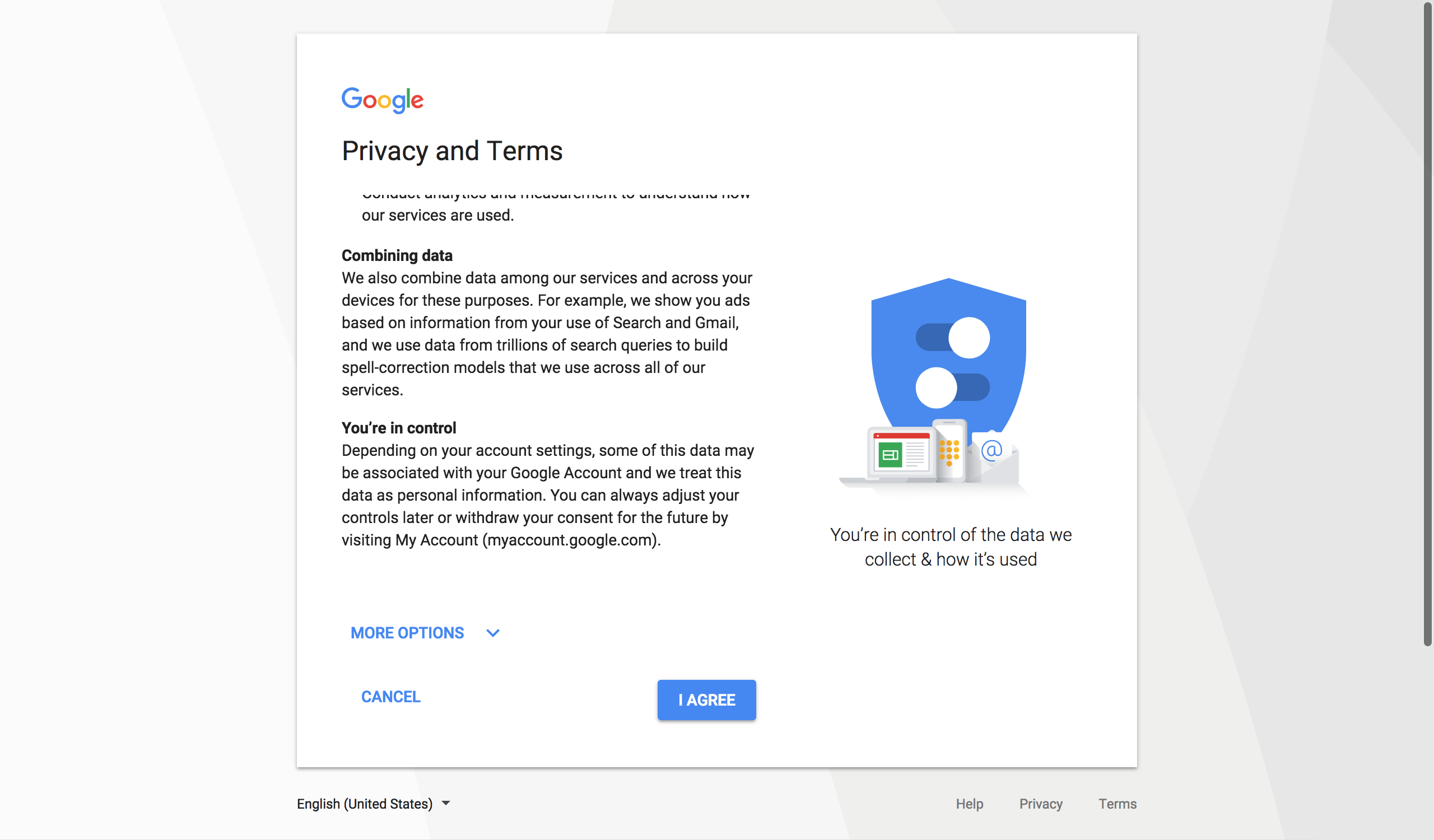
You will now see the account information page for your new Google account.